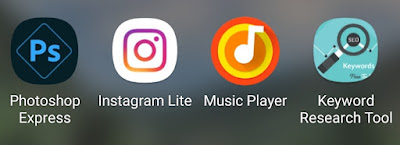
How to record video with background music in android phone
How to record video in android with background music.
Most people are very interested to record video with their favourite music on android mobile. They watch and read many length articles but in the end, they did not know how to record video with background music. In those articles and video, they guide you to install some applications which are showing annoying ads and sometimes create misbehaving in your android.
With, this article, I am going to guide you on how to record a video with your favorite background music from your android mobile.
Let's start to check the tricks to record video in android with background music.
Step 3: Click on the play button to start playing your favourite music.
Step 4: Click pause the music.
Step 6: Start Recording the video.
Step 10: Resume the recording.
These are the simple steps that you can follow to record video on your android mobile with background music.
Thanks for reading my article, I hope this will help you to know about how to record videos on your android mobile with background music. If this will help you, please share and comment on your suggestions to make them more useful. You can also share your problems so that I will write simple and easy articles to guide you.

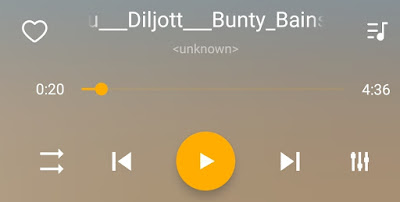
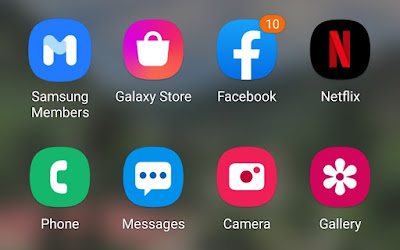

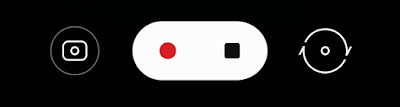



0 Response to "How to record video with background music in android phone"
Post a Comment