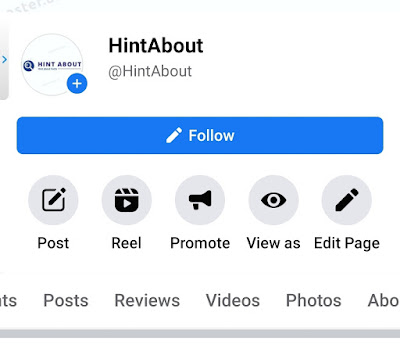
How to add Facebook page to search engines: Top 5 best methods
How to add Facebook page to search engines
Add a Facebook page to search engines is not a difficult task. If you want that your Facebook business page showing in Google search engines result. You can add Facebook page to search engines in just simple steps.
In this article, I will guide you how to add Facebook page to search engines. There is no direct method to add Facebook page to search engines but by doing simple tricks you can optimise your Facebook business page to shown on search engines.
Advantage of Facebook page to search engines
• Facebook page showing in search engines increase your page engagement.
• It will increase reach to organic traffic.
• Ranking Facebook page may create trust for the users.
• it will increase more like and follower.
• You will earn more when traffic comes directly as organic traffic from search engines such as google, Bing, yahoo etc.
Method to Add Facebook page to search engines
I will discuss some of popular and trusted method to add Facebook page to search engines. Without delaying anymore lets jump into the action scenario of search engine adding.
Method 1
In this method I am going to show how to add Facebook page to search engines with the help of Facebook groups.
Step 1: go to your Facebook
Step 2: Go to edit your page setting.
Step 4: Link or create a Facebook group to your page.
Step 5: Add the description of your Facebook group in which you give direct link of your page. As the above page.
You can check it as searching "@HintAbout" a Facebook page on search engines.
Method 2
In this method you can directly add your Facebook page link to search engines.
Step 1: Go to the search engines box and search " submit url to google"
Step 2: Now copy the link of your Facebook business page
Step 3 : Add it to google submit URL.
Method 3
In this method you can add Facebook page to search engines by using google business platform.
In this method you can go to business.google.com. Add your bussiness to google and adding all the details about your Facebook page. In which, in website option enter your Facebook business page link.
Method 4
This method also work from Facebook. You can do this with the following simple steps.
Step 1 : Login to your Facebook account and go the privacy settings.
Step 2: Net to app and websites click on " Editing Settings".
Step 3: Now click on "public search"
Step 4: Now click on " Enable public Search " that will make your business profile to shown up in google search results.
Method 5
This method works using Facebook business page itself. You can add Facebook page to search engines just few simple tricks.
Step 1 : Create a Facebook business page.
Step 2: Complete all the steps of creating facebook page with profile photo, cover photo , description, username and timing etc.
Step 3: Now select the page profile as the selected profile and starting doing comments, like share of similar pages.
Step 4: Now add your page link to all possible platforms.
These simple will help your page to results in search engines.
Conclusion:
There is no clear cut method to rank or
Showing your Facebook business page on search engines results. You can try these above method to show your page on search engines.
Thanks for reading my article, I hope this tutorial will definitely help you to add facebook page to search engines. If this is helpful to you please share it and add some suggestions in it.



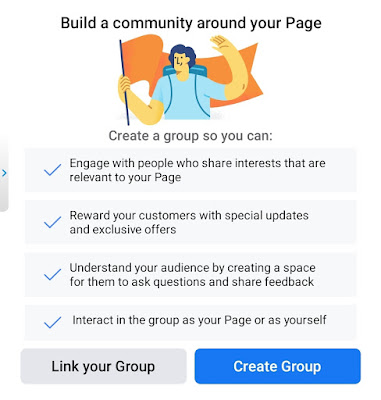
0 Response to "How to add Facebook page to search engines: Top 5 best methods"
Post a Comment