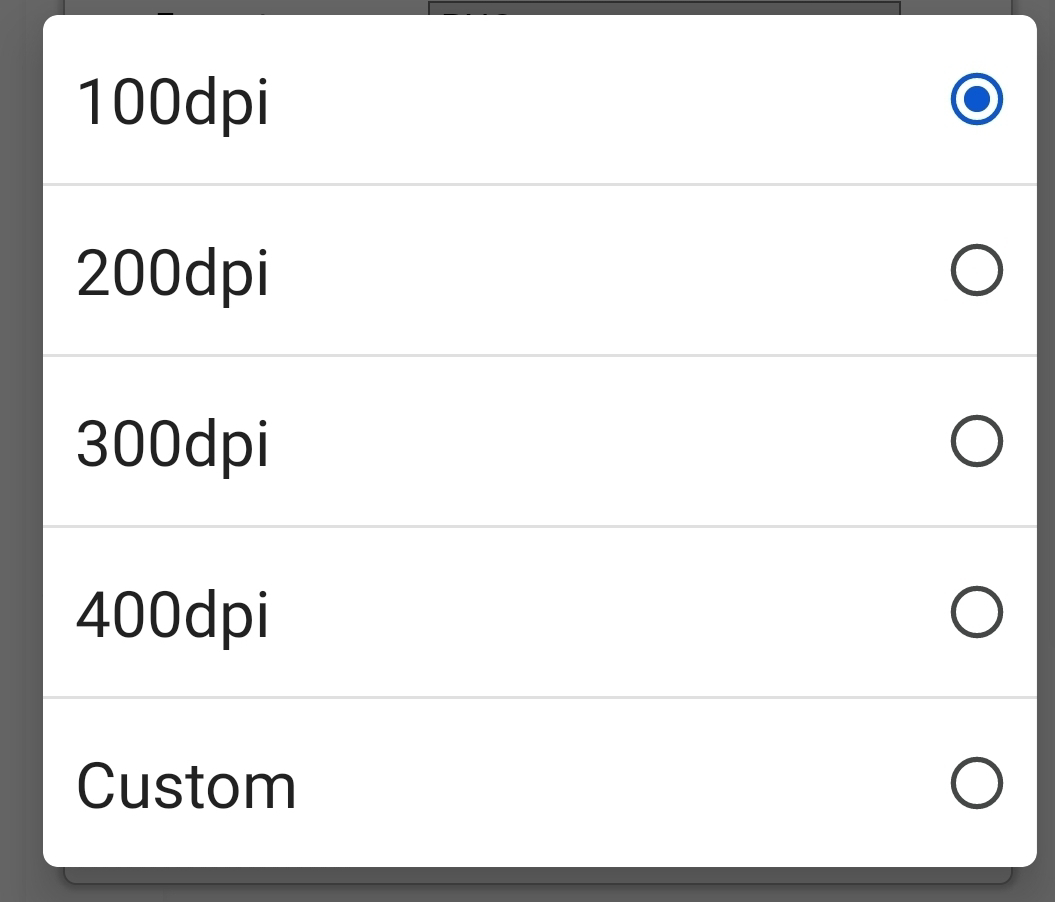
How to increase resolution of image in draw.io
How to increase resolution of image draw.io?
In this tutorial I am going to tell you how to increase the resolution of image in draw.io. to increase the resolution of image you need to follow some simple steps to save your image in high resolution format. Let's start discussion of the simple steps that we need to follow.
Steps to increase the resolution of image in draw.io
Step1: The first step you need to create an image or a flowchart diagram in draw.io.
Step2: take on the file option on the top left corner of the screen.
Step3: click on the export option in the menu drop down list.
Step6: Click on DPI and select either a higher DPI from the dropdown list or select "Custom DPI".
Thanks for the reading of our article, we hope that you like Our article. if you have any query regarding this, you will freelly ask me in the below comment box.





0 Response to "How to increase resolution of image in draw.io"
Post a Comment