
Gmail account How to create
Gmail Account How to Create it
How to create a Gmail account in just 5 to 10 simple steps.
Step 1: Select type/kind of account you want to create:
" This step is taken after clicking on create account"
a) Personal account
b) Bussiness account.
What is personal account and Bussiness account? what account do I need to create?
There are two type of account available in Gmail account type.
1. Personal account / For myself: This type of account is used for personal use. If you don't want to create a gmail account for your business to handle, create or select personal account or "for myself" to send, receive emails.
When do we use personal account?
° For sending and receiving personal emails.
° Downloading Applications from Google playstore
° Provides 15GB of storage for your personal data such as videos, audios/music, images and documents to store.
° For watching your "video of interest" on YouTube
° For creating your personal social media accounts.
° You can also use your personal account to register in bank account, audhar card, Pan card, passport and other national and international schemes.
° For register domains for creating a website or reselling.
° many more services you can get like android phone setup.
°
2. Bussiness account/ To manage a Bussiness:
This type of account is used for business purpose. Business account types help you to manage your business and business personalization. There are lot of applications and services provided by google with respective to business account to handle the business. Business account help you to manage your business easily and manage your online visibility of your business to more audiences and customers.
When do we create it business account?
You can create a business account when you need it for your business to handle.
Step 2: In step 2 of Gmail account creation there are many sub-steps.
1. Go the official website of gmail account:
2. Next click on " Create account" link available.
Now you have a form open in front of you. Just filled the form carefully if you want to create professional gmail account.
3. Now Enter your "Name" ( You can enter your personal or the name you want to enter. I personally suggest to enter your name as it will make it provide authenticity to your account).
4. Enter basic information Such as your date of birth and Your Gender
5. Next Enter "Username". In this field you should select a username carefully according to your interest. Username should have following qualities:
° Easy to remember.
° Having simple words.
° Represent your identity.
° Having less characters as much as possible.
° Avoid complex strings.
° it should be available if not then choose different one.
For example: My name is " Hint About". My "username" looks like: "Hintabout", "Hintabout." or "Hint.about" etc. but these user names are not available and I selected "Hintabout.contact@gmail.com".
You can contact me.through this email also.
Email :HintAbout.contact@gmail.com
6. Now Enter your "password".
7. Confirm your "password"(Enter same password in the confirm box). Sometime You will not ask to confirm your password.
Your password should be a combination of alphabets, digits and special characters so that it would be difficult to crack or hack.
8. Click on the "Next" button
9. This step is optional but very important to secure your account from being hack.
here in this:
Add and verify phone number for your account.
Advantages of Adding/linking phone number to your account.
• Recover your hacked gmail account with your phone number.
° Resetting forgeted password.
° Recover "username" if you forget it.
° Manage your personalisation etc.
9. Click "Next".
Top 10 advantages of Gmail account
There are many advantages of a Gmail account, a few of them are listed below which are highly populated and common to most of the peoples are as following:
- Gmail Account is used for sending and receiving emails and messages.
- It is used to access Google maps.
- Gmail account is used to personalised YouTube videos according to your interest.
- Gmail account is uses to create social media accounts such as Facebook, Twitter, Instagram etc.
- You can use Gmail account for video conferencing platforms such as Google Meet, Zoom, Webnars etc.
- Gmail Account provides 15 Gb of storage free of cost for storing your personal data such as photos, videos, audios file and documents.
- Gmail Account is used to access remotely implementing devices.
- Google account is used to download applications from google playstore in android mobile phone.
- You can lock or unlock android phone with gmail account remotely.
- Gmail account is used to find the lost device.
Limitation of Gmail account
- Unique "username" ( can not create more than one Gmail account for the same user name).
- Having 15 GB of storage which is not enough for modern data world.
- Daily message sending limit is 2,000 for fully Gmail account.
- 500 Daily message limit for trail accounts.
- Regular Gmail account have 500 daily messages limit to send.
- Auto forward message limit 10,000.
- You can receive an email of Upto 50MB size.
- You can't share an email having size more 25MB. For this you can use Google drive or other file sharing services.
- Gmail account receiving email with Google workspace limit is 86,400.
Thanks for reading my article on Gmail Account how to create. I hope this will help you to understand about Gmail account. If you have any suggestion please feel free to suggest using comment box below.
Contact me:
Email : HintAbout.contact@gmail.com
Telegram: t.me/HintAbout
Facebook: Facebook.com/HintAbout

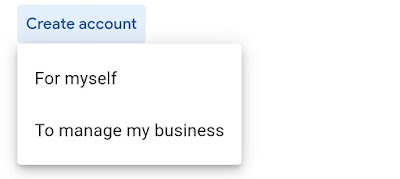
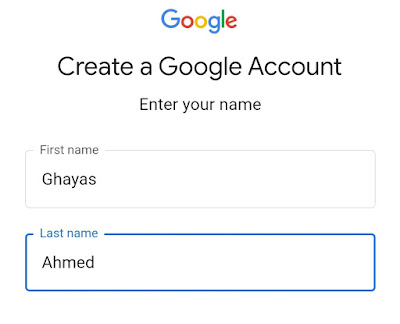
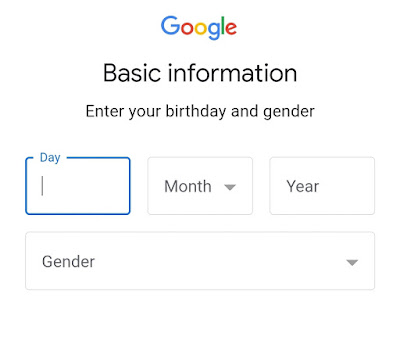

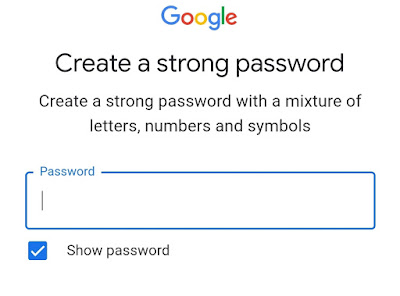
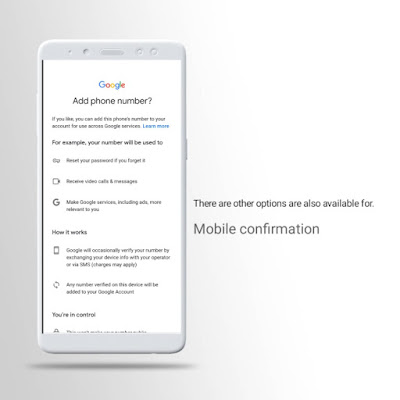

nice ....save my buck
ReplyDelete