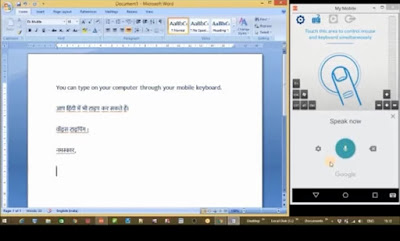
Google Voice typing offline for pc and mobile
Google voice typing offline for PC and Mobile
In this article, you will read about how to use Google voice typing offline for PC and mobile.
Google is one of the top most and the leading company which provide voice typing through artificial intelligence. Google provide online speech to text recognition Technology for almost more than hundred of languages. Google voice typing is one of the best method to type quickly without using keys for typing. Most of the Google voice typing softwares are available for online voice typing.
Advantage off Google voice typing for PC and mobile
There are hundred of advantages of Google voice typing for PC and mobile phone and few of them are listed below which are highly populated in the this year.
- Google voice typing is benefited for the handicapped persons who can not write with their hands using keyboards.
- Google voice typing is helpful to those people who are don't know about typing with keyboards.
- Google voice typing is also helpful to the peoples who are busy in other task and using their voice and type.
- You can also use Google voice typing to type fastly without using keyboards which is very difficult to use in small device such as mobile phones,tablet etc.
- If you are having good over a language, you can type a correct spelling and grammatically correct writing with google voice typing.
- Typing document in travelling, You can type document while travelling when its hectic to use keyboards to type.
- If you felt tiring while using keyboards you can use Google voice typing.
- Easy to use.
Google voice typing offline for mobile phone
In this section I'm going to show you how to use Google voice typing in offline mode for mobile phone.
If you have an active internet connection then you should try Google voice typing online mod for mobile phones and laptop and computer. If you have not an active internet connection I want no Google voice typing offline for mobile phone then you should read the full article how to active Google voice typing offline for mobile phones.
Section 1: Google voice typing online for mobile.
Section 2: Google voice typing offline for mobile
Google voice typing online
If you are not quite aware about Google Voice typing online. You should perform some basic setting in your mobile phones to activate Google voice typing feature in your mobile phone. Google voice typing online have more accuracy e then drawing in Google voice typing in offline mode.This is a cloud base feature.
How to use Google voice typing is not so difficult for you to use. For using this feature you have to perform some basic setting in your mobile.
Setting for Google voice typing online mode for mobile(Applicable for android phone only)
° Go to the Setting of your mobile
° Google to Voice typing This step may not visible in some mobile phone. This screen shot is taken from Samsung mobile.
° Turn it On
° You can aslo search "Google voice typing " in your setting search icon at the top.
° Now you can see an icon in your keyboard
° Now click on icon an type with your voice.
Google voice typing offline for mobile phone
Google voice typing offline from mobile phone is one of the best feature of mobile. You can use your voice to type even if you don't have an active internet connection. You can type your own interest of language to type with google voice typing offline feature.
This feature is available for mobile phone only but not for PC.
How to use Google voice typing offline for mobile phone
Now look at the basic setting to activate Google voice typing offline mode for mobile.
Before performing setting you should have an active internet connection for first time only after that you can use it offline.
° Go to the Setting of your device/mobile
° Select " General management "/ "Additional Setting"
° Next Go to Google voice typing
° Select language that you want to use
° Now download the language.
In this way you can use Google voice typing offline in your mobile phone.
Google voice typing offline for PC
Many peoples Wanted to use Google Speak to text service for a desktop application. Google voice typing offline for PC is not still available in offline mode. It is a very important question to know no that is it possible to use Google voice typing offline in PC or laptop?
The answer is yes. You can use Google voice typing offline for desktop with the help of mobile phone.
It is cloud based services so there will not be any option to use it offline in your PC. But it is available in offline mode for mobile phone only.
How to use Google voice typing offline in your PC
In this section I will show you how to use Google voice typing offline in your PC. For using Google voice typing offline in your pc you have to download an application from playstore for your mobile phone and from official website to your desktop.
Following steps to be performed to use Google voice typing in offline mode in your PC.
Step1 : Go the your mobile phone Playstore and install application.
Step2: Go to the official website of Intel direct link.
Install the host application on your system according to your system configuration.
Step3: Open the mobile app and turn your mobile hotspot On and connect with your PC.
Step4: Now Connect the mobile app with desktop.
Conclusion:
Google voice typing offline is officially available for mobile phones only. it is an cloud-based service and is not available for your PC and laptop in offline mode. But you can still use it in offline mode using mobile phone "offline Google voice typing". There is no official application for Google voice typing offline for PC is still available.
Thanks for reading my article, I hope this will you and save your time. If you have any questions regarding this topic please feel free to ask in comment box. I will try my level best to reply with in time.


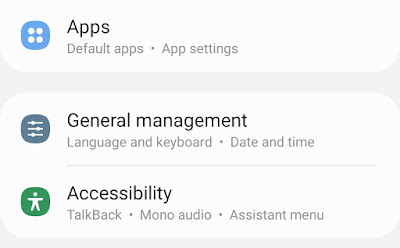
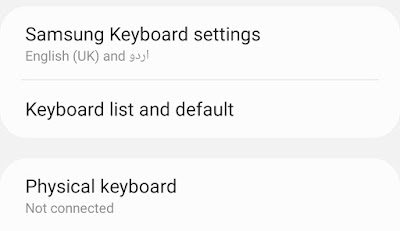
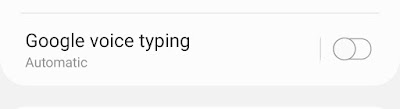
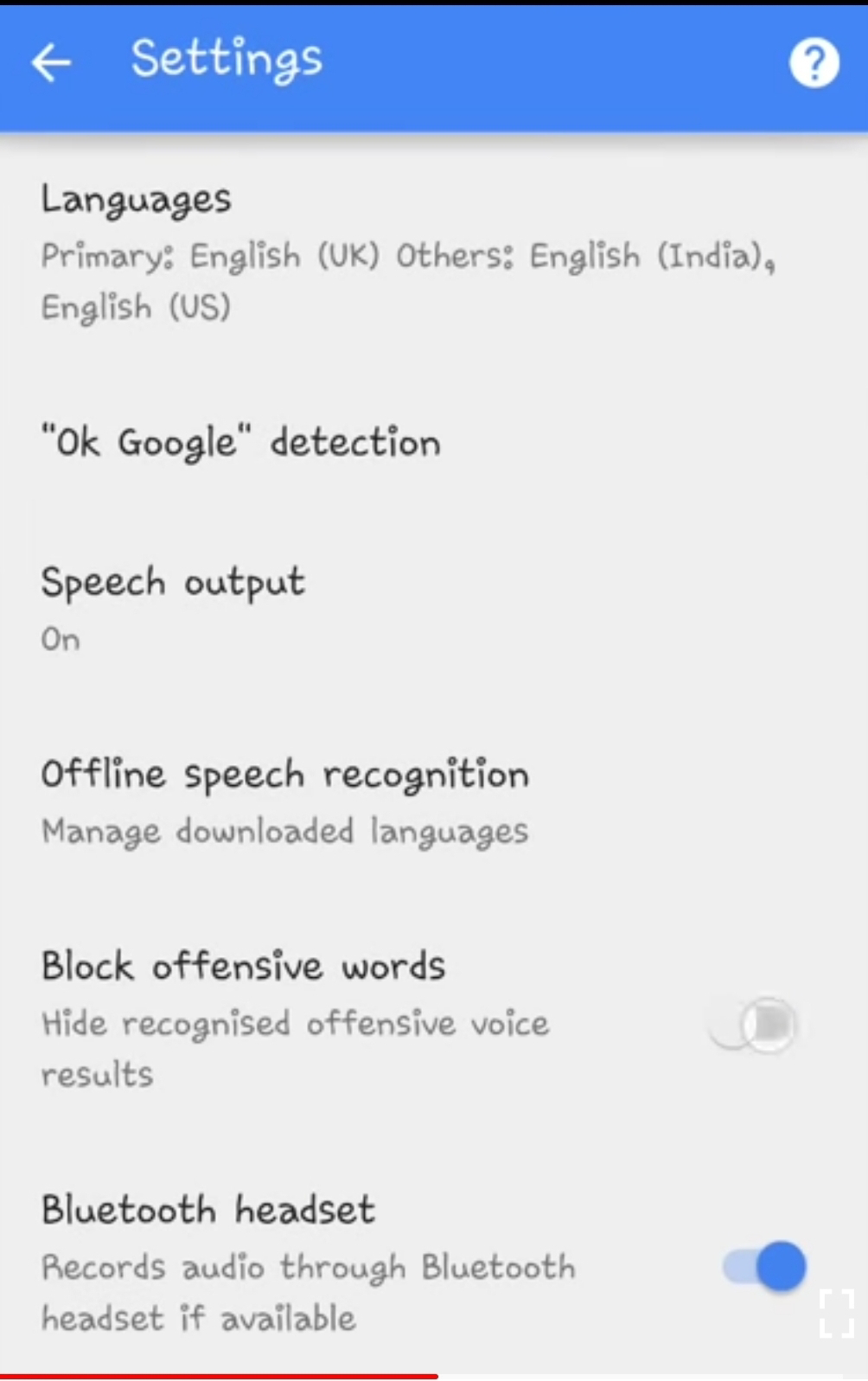
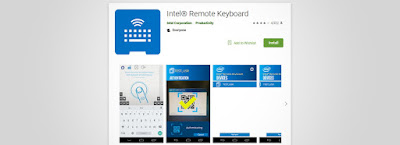
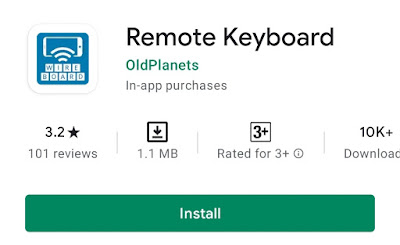
Learn some English before posting stuff on the internet!
ReplyDelete